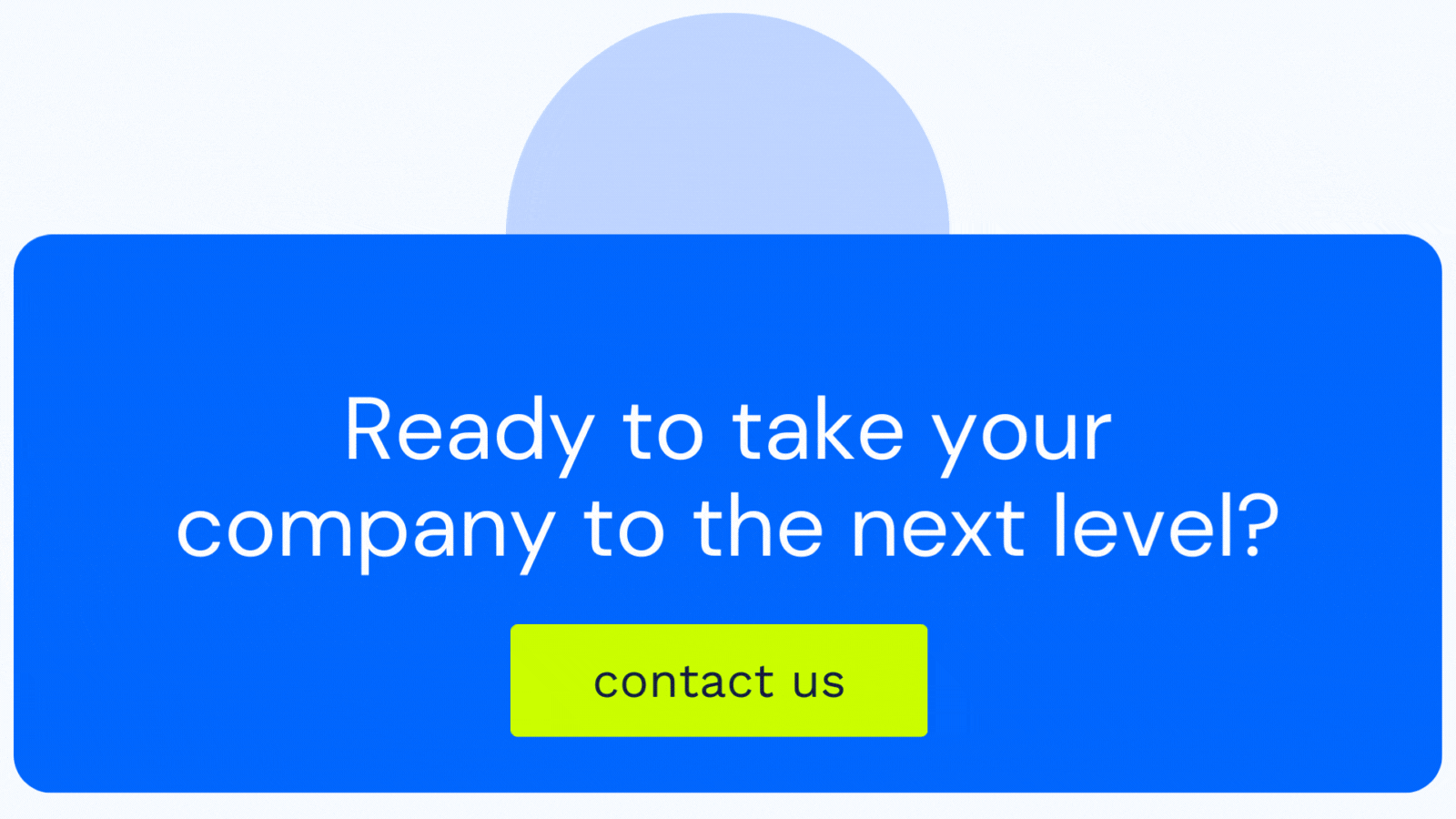%20(49).png?length=320&name=_Blog%20Covers%20ENG%20(NAM)%20(49).png)
Migrating from Pardot to HubSpot can be a confusing process. Deciding on the move from Pardot to HubSpot is a big enough task itself. But, you're now ready to make the move. Once you have completed your considerations and planned out your timeline/resources, it is time to perform the data migration. If you have not prepared, be sure to check out:
Once prepared, follow these steps to transition from Pardot to HubSpot efficiently:
- Asset & Data Audit: Step one is to sort through all of your lists, files, forms, automations, and templates to complete an audit of what you have going on to determine what you’d like to rebuild in your new system or delete. Tip: Delete all irrelevant contacts, old files, forms, etc. to save time down the road and potentially even save some money! You can also use a tool like ZeroBounce to determine if contacts should be deleted due to invalid email addresses so you don't even waste any time bringing them into your new system.
- Migration Plan & Discovery: Now that you have established what data you want transferred, it is time to develop a migration plan. The plan should be designed with HubSpot in mind, as functionality is going to differ than what you currently have in Pardot. You'll want to consider what order of operations makes sense for the migration, and you'll want to build your timeline based off of when your license expiration date is occurring with Pardot and work backwards to ensure you have enough time to hit major milestones like rebuilding all of your marketing assets, bringing all data (like contacts) over, QAing the migration, and training your team before launching in HubSpot so you aren't left scrambling at the last minute. Once the plan is ready, go over the process with your team, review the project timeline, and discuss any project concerns.
- Field Mappings & Configuration: Before you are able to bring any data over into HubSpot from Pardot, you're going to need to rebuild any custom Pardot fields in HubSpot so the data has a new place to live when you do your migration, and you'll also have to map Pardot fields to existing default HubSpot fields that can be utilized instead of creating net new ones. You may also need to set up field mappings and configure the Salesforce < > HubSpot integration if you are keeping Salesforce but leaving Pardot.
- Data Cleanse & Back-Up: Since you have already determined which data you'd like to keep vs. delete before the migration, you'll want to proceed with cleaning out your unwanted data by deleting out the garbage. Once that is completed, it is extremely important to back-up the data you want to keep. By doing so, you can avoid losing any data in case something goes wrong during the migration and you need to reimport data later.
- Data Migration: After all of these steps, you will then conduct the actual data migration. During the data migration make sure you stick to your migration plan. Oftentimes, people get off track or ditch the plan halfway through, leading to an unsuccessful migration. First, prep the data to be brought over to HubSpot either via .csv imports or an API. Next, migrate in a few test objects to ensure everything is looking good. You'll then compare how things look in HubSpot after import versus how they looked in Pardot to ensure everything came over successfully and as expected. Finally, make any adjustments you see necessary from QA and then proceed with importing everything else.
- Rebuild Your Assets: Now that data is transferred, it’s time to rebuild your assets, such as emails and landing pages. Your assets cannot be transferred from Pardot to HubSpot - they must be rebuilt in the new platform. This is another reason to make sure you know what information you need before starting this process, so you don't waste time or money building and transferring things you will not use later.
- Quality Assurance: Next, you’ll need to perform quality assurance on the rest of the data that came over from the migration and the marketing assets that you've rebuilt. For data, if duplicates were created or anything transferred incorrectly, you will need to perform data cleansing or a reimport. A data cleansing tool like Insycle could be used to conduct a health assessment to see how many invalid fields there are, how many duplicates there are, and if any poor formatting exists in your field data and it also helps automate the cleansing process by making bulk fixes to save you time and energy. For your rebuilt marketing assets, you'll want to conduct some QA & testing to ensure automations you've rebuilt are functioning correctly, landing pages/thank you pages/forms are all connected and working properly, and email sending is working properly.
- Training: Once you have completed the quality assurance and data cleansing, it is time to train your team. While HubSpot is exceptionally user-friendly and will be a positive change in your business, it is still a significant change. Your employees will need time to learn and adjust to the new software. Be sure to be patient and understand that change can be overwhelming for employees trying to simultaneously learn how to use HubSpot while also performing their day-to-day duties. We recommend scheduling training 1-2 weeks before your go live data to give the team time to play around in HubSpot and ask follow up questions so they are ready to go when they actually have to make the switch and day to day operations aren't interrupted. You can also host separate customized trainings for different teams based on their roles and how they'll be using/interacting with HubSpot.
- Delta Migration: After we perform the initial data migration, there's an interim period where your team will be training in the new system but still using their old system up until their go-live date. Once you are ready to go live, you will need to perform a delta migration, which involves transferring any new data or updates made in the old system into the new system that didn't make it through during the initial data migration. For example, you may have gained some new contacts after your data migration, but you will need to bring this information into the new system before going live. The data must be compatible with the new platform and converted into the correct format.
- Launch: All of these steps have prepared you for the launch! You can now enjoy your new platform.
As you can see, data migration is quite an undertaking, which is why many people choose to hire external agencies to handle the migration for them. Whatever you decide, make sure you follow the listed steps to ensure you don’t lose valuable information.
With the right tools and information, you can make a seamless transition that will improve your business. Considering making the switch? Check out Everything You Need to Migrate from Pardot to HubSpot.