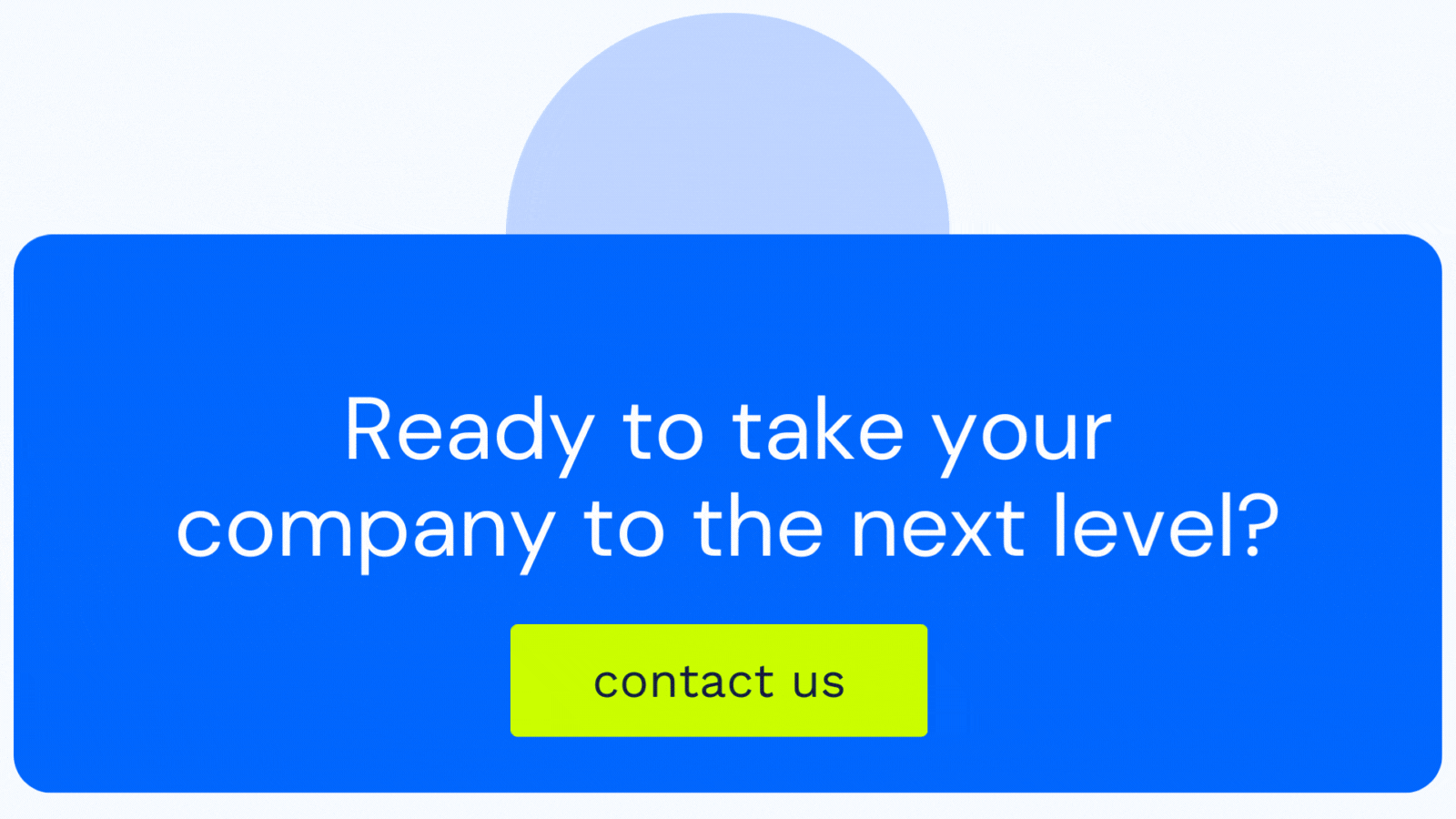%20(56).png?length=320&name=_Blog%20Covers%20ENG%20(NAM)%20(56).png)
This article was co-written by Amanda Althaus and Amber Kemmis.
If you’ve used Salesforce in the past, then custom objects aren't a new concept to you at all. Outside of standard objects like Contacts, Accounts, and Opportunities, Salesforce has provided users the power of custom objects ever since I can remember. Now, HubSpot has released the power of custom objects in its sales and marketing platform. So, what is a custom object, exactly?
A custom object is a place where you can store and structure data in a way that makes sense for your company where it doesn’t fit with Contact, Deal, or Company objects in HubSpot. From there, the data stored in a custom object can be used to trigger automation events, support your sales team with valuable data, provide reporting insights, and, in general, help support your company’s overall operations. Custom objects provide the flexibility to support business system scenarios that were once difficult to accomplish with the standard objects provided in the HubSpot platform.
One of the best ways to see how custom objects can benefit HubSpot customers is to look at some specific use cases. Let’s dive in!
1. The Subscription Object
SaaS companies should be extremely excited about custom objects because it will allow them to tie backend data from their SaaS platform into HubSpot in a significantly more organized and useful way. Information about the purchaser, account usage, and their overall subscription can be stored in the custom object.
What kinds of things could you achieve with this setup?
- You could create the ability to pause or cancel a subscription within the custom object
- With HubSpot also adding the ability to track and manage recurring revenue on Deal records, you could tie the Subscription object to the Deal record for the optimal SaaS marketing and sales system
- You could monitor churn indicators and trigger automated communication sequences off of them
2. The Shipping Object
Like the Subscription object, the Shipping object would tie details of a purchase to the Deal and Company record. Rather than adding a mess of additional properties to a Contact, Company, or Deal record, you can add shipping information and details to a custom object. For example, let’s say you’re a B2B eCommerce company and use HubSpot as your CRM. You’ve got it integrated with an eCommerce platform like Shopify. A custom object, for instance, could be a great place to store the current status of tracking information for individual shipments.
3. The Purchase Object
When storing product information on a Contact record over a Deal record makes sense for your company, count on the Purchase object. For example, let’s say you are a SaaS company with a freemium product. In this scenario, you would want to know all levels of membership or usage data for your platform that may be relevant to the Contact, but not a Company or Deal record. This use case is especially valuable in supporting customer success since the purchase data can provide insight on user-specific information, which then answers the customer’s support inquiries through data like security levels, current purchasing status, or past purchasing data.
Purchase objects could also be helpful if you’re running a membership site that needs to query an individual member’s purchases to determine what content or digital resources they should be able to access (it’s important to note that HubSpot’s Purchase objects can only be associated to Deal records).
4. The Relationship Object
For B2C companies where relationships are important, the custom object can tie Contact records together through, what we’ll call, the Relationship object. The Relationship object is beneficial for any company where tying the relationship of Contacts together is important, but the Company object doesn’t suit the relationship. This is common with family memberships or products, schools, financial services such as banks or credit unions, senior living, healthcare, or applications.
5. The Multi-Location Object
When it comes to companies or franchises where detailed information about the location is relevant, such as brand assets, addresses, or Contact information, a Location Data object can be used to share all of this data. If you’re a company who frequently sells to franchises, multi-location brick-and-mortar companies, or multi-brand companies, this use case will help to make HubSpot work optimally for you.
At Instrumental Group, we’re still dreaming up the possibilities of leveraging custom objects in HubSpot to support our clients. The possibilities are almost endless. If you’re ready to talk about how to use them, let us know by clicking the button below.