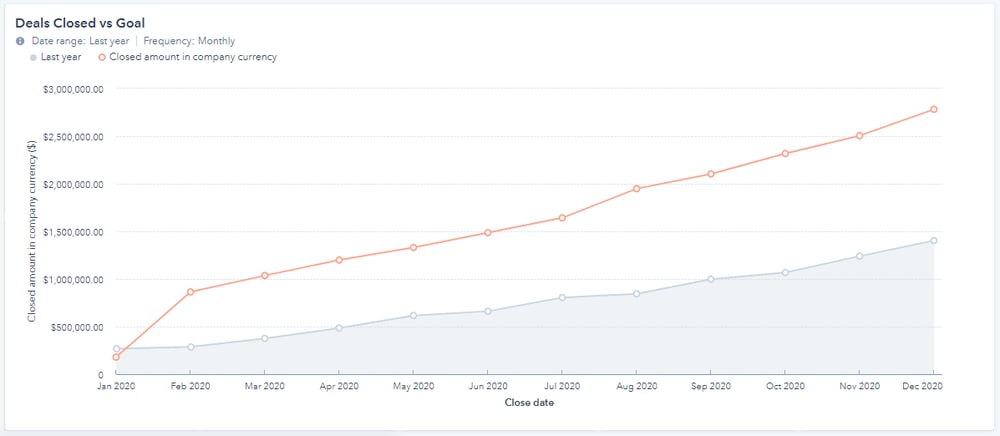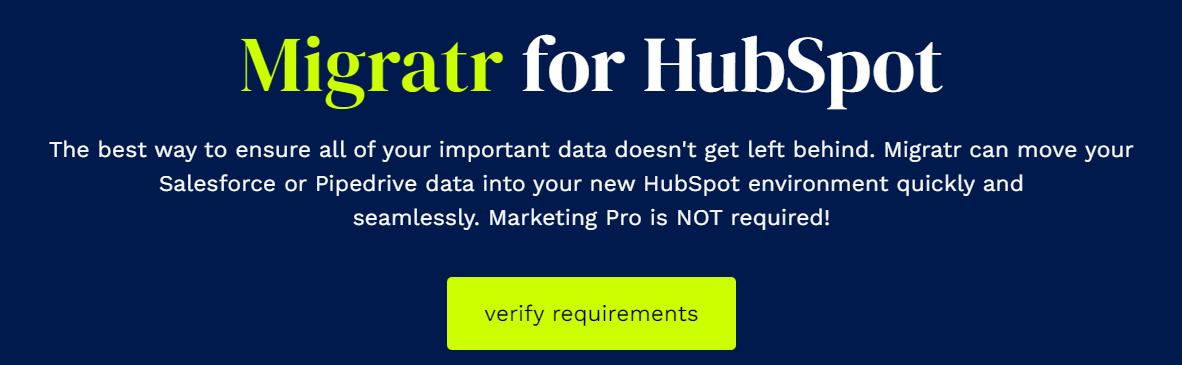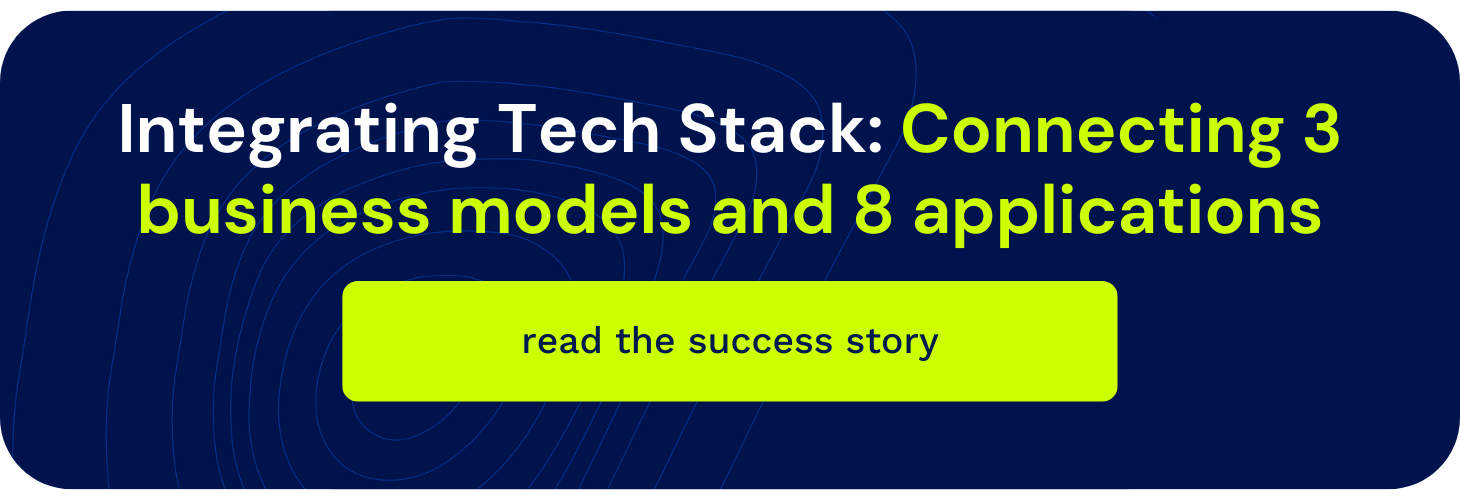There's a lot of digital transformation going on these days, maybe you've noticed. The lasting effects of COVID-19 have left definitive holes in marketing and sales strategies, budgets, and lead production. Live events, conferences, and tradeshows are dead on the vine.
Business travel and live in-person sales meetings have been hampered significantly. Organizations across a multitude of industries have been forced to adapt in the face of the pandemic. Exacerbated by these conditions, more and more organizations are choosing to make deep investments into digital marketing, remote sales, and virtual events. There is no doubt that the HubSpot CRM Platform is the top choice for businesses looking to adapt and thrive.
HubSpot's CRM Suite Can Enable Your Digital Transformation
If you're considering updating your software suite you're undoubtedly considering HubSpot. That means you'll need to consider what license package to purchase, how to migrate your existing contact data successfully, and how to truly activate the software to achieve your goals. My plan is to guide you through the entire process, providing insights and advice to help you make the right decisions and realize tremendous value.
Why You Should Buy HubSpot

I've found that most organizations purchase HubSpot because they want to generate leads. Demand generation is their primary objective, and that's great. HubSpot enables sophisticated lead generation campaigns better than any software solution on the market. However, I'm always quick to advise organizations that you can accomplish so much more. Here's a few capabilities to consider when you're mapping out the potential value of the investment.
-
Communicate with and serve your existing customers
-
Get your website found more often, in more places
-
Convert more visitors into leads and nurture them to purchase decision
-
Hunt for new customers all across the internet and introduce your services
-
Improve internal communication and accuracy of information
-
Increase active selling time, efficiency, and win rates through the sales cycle
-
Gain deep insights into all channels of growth and attribution
-
Manage communication campaigns for vendors, candidates, and your team
How To Buy HubSpot

HubSpot's licensing, packaging, and tier structure can be a bit confusing because they offer so much choice and custom license configuration. You can build your own quote directly from their website. Here's some quick tips to understand your choices.
- The CRM Suite consists of the following HUBS; Marketing, CRM, Sales, Service, CMS, Operations
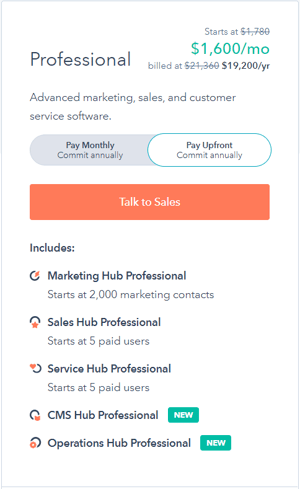
- The CRM Hub is always free up to 1M contacts
- Each HUB has tiers with different levels of features; Starter - Professional - Enterprise
- You can mix and match your HUBS and tiers; Marketing Pro, CMS Enterprise, Sales Starter, etc.
- You receive a discount when you purchase the entire CRM Suite
- Sales and Service HUBS are sold based on user licenses, other HUBS have unlimited users
- Contact tiers must be purchased, with the ability to house dormant contacts beyond the ones you'll market to
- Licenses can be paid for annually, quarterly, or monthly by credit card or invoice
- Elite agencies like Instrumental Group can be valuable partners, providing unbiased advice so you don't over-purchase
Onboarding Your New HubSpot CRM Suite

Successful onboarding of your HubSpot CRM Suite is critically important to achieving value from your investment. So important in fact, that HubSpot requires new license purchases including onboarding support. You have two choices for onboarding:
Option 1: Purchase Onboarding by HubSpot
Cost: Onboarding The Pro CRM Suite will cost $4,800, Enterprise will cost $14,000
What You Get: A dedicated onboarding consultant who will teach you how to configure HubSpot yourself. HubSpot follows a 90-day timeline that includes consulting meetings and homework for you to complete between meetings. With HubSpot Onboarding Services you'll be able to do it yourself with help.
Why You Should Buy It: This is a good route if you're able to dedicate the time, plan to run your own growth strategies, and are comfortable waiting three months to truly activate the entire CRM Platform.
Option 2: Purchase Onboarding from a Certified Solutions Partner
Cost: Many HubSpot Solutions Partners offer onboarding services, and pricing and included work varies. My agency, Instrumental Group, offers reduced-price onboarding packages meant to provide a deeper hands-on service at a better price.
What You Get: We offer an expedited onboarding process that provide global settings configuration and complete training. We compress the timeline to 30 days to ensure a swift activation timeline and standby your team for the full required 90 days to answer questions and provide support. Our goal is to provide more hands-on support and help you begin achieving value from the investment into HubSpot as soon as possible.
Why You Should Buy It: If you're looking to launch HubSpot fast, get some help completing the 1-time global configuration settings, and get a customized training sequence based on your actual needs our CRM Suite Onboarding Services are perfect.
Migrating Your Existing Data Into HubSpot
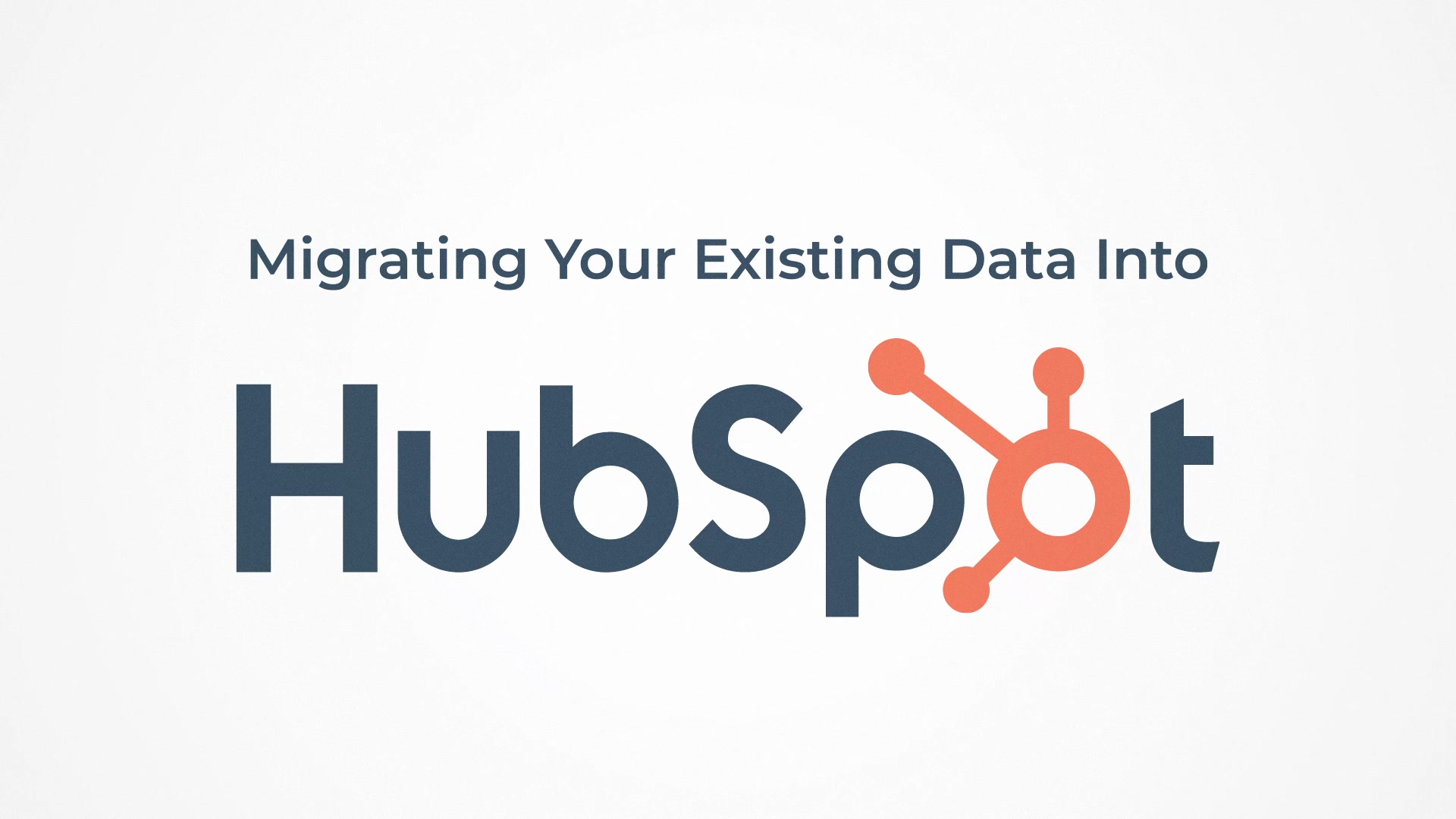
Accurate and complete data migration is one of the most critical, and often-overlooked keys to success when switching from one software solution to another. Moving from any CRM or marketing software to HubSpot's CRM Hub and/or Marketing Hub is not different, and is becoming increasingly more challenging with the evolution of their software. The ability to serve anything from small to enterprise organizations can make the migration from legacy platforms with years of historical data a spider web of complications to wade through.
Your Current Software Solution Could Be Your Biggest Problem
Every CRM, marketing automation, CMS, and ticketing system works differently. Every one of them has nuanced differences between their naming conventions and nomenclature. This presents significant challenges with migration mapping, field configuration, and data migration. A good migration partner will know the different requirements for successfully moving 100,000 records and 12 years of sales history from ACT!, Pipedrive, Zoho, or Salesforce and how to ensure all of your critical data is moved into the proper locations inside HubSpot.
What To Account For When Determining Migration Needs
When we get called into a potential HubSpot migration there's a few things we need to understand to build a quote that ensures all appropriate data is moved out of it's current home and into the new home. Failure to properly assess every critical record, object, and data point can really turn the HubSpot buying experience sour. If after moving into HubSpot, your sales team loses access to prospect data in the middle of the sales cycle, no one will be happy. To ensure you don't overlook
- Where are you migrating from and how well does that software and data points map to HubSpot?
- How many total contacts, deals, and company records do you need to move?
- Do you need to migrate soft data such as notes and attachments?
- What assets such as landing pages, workflows, and campaigns do you need to recreate in HubSpot?
- Do you have any integrations with other software solutions to recreate?
One of the biggest challenges in understanding your TCO (total cost of ownership) can be the cost to move and reconstruct all of the marketing assets your organization has worked so hard to develop in the platform you're about to leave. Revenue River offers complete migration services. You can use our handy migration calculator to get a bundled price for migration and onboarding services. We work with custom applications and also provide support with recreating workflows, landing pages, and custom applications.
Integrating HubSpot With Other Software

You may have decided to leave Pardot for HubSpot, but want to keep Salesforce as your CRM. Maybe you're moving from Salesforce to HubSpot CRM and Sales Hub, but want to keep using Zoom Info and PandaDoc. In both situations you'll need to re-establish your data synchronizations with HubSpot. Rebuilding your integrations will be critical to successful adoption by your sales team.
HubSpot Has Hundreds of Native Integrations
HubSpot has worked hard with their network of App Partners to establish native integrations that can be implemented fairly easily in most cases. The integrations can be simple, without a lot of configuration capabilities. If you only need the basic information to pass between HubSpot and other software solutions we highly suggest leveraging the native integration capabilities. Revenue River includes native integration configuration for $500 each with an onboarding and migration service.
Sometimes Custom Integration Work Is Needed
Custom integration work may be required, especially with complex implementations. These requirements can certainly complicate the TCO calculation, and may take some time to scope and price accurately. Revenue River has been widely-awarded for custom integration work. If interested, check out our software integration resources.
Activating HubSpot For Organizational Growth

Onboarding is one thing, truly activating a growth strategy that leverages HubSpot is another. If you want to truly unleash the software and your sales and marketing team I suggest you consider fully customizing the software to meet your unique business needs. Here's our recommended step-by-step process to developing and activating an organizational growth strategy with the HubSpot CRM Suite.
Craft A Growth Strategy
The better your strategy, the better your results will be. While 'getting right to it' by firing off emails and social posts is always tempting
- Establish goals & KPI you want to measure in HubSpot
- Perform a deep audit of existing assets, and competitors
- SEM (organic search & paid media) strategy
- Content strategy
Define Who You'll Target
A deep understanding of your ideal customer is important.
- Ideal Client Profile & Personas
- Complete Buyer's Journey
- Voice & Messaging Guide
Design Your Custom System
If you want all of your contacts to receive the right communication at the right time you have to get serious about segmentation, automation, and
- Conversion paths implementation
- Data hygiene, capture, and segmentation system
- Lead nurturing, qualification, and scoring system
- Sales enablement resources and processes
- Sales pipeline and deal flow system
- Customer service, knowledge base, and ticketing system
Attack Those Inbound Foundations
If you want to be found widely and frequently on the internet for the services and solutions you offer you have to perform some inbound tactics with disciplined consistency. I consider the continual creation of optimized content, maintaining your website, and maintaining a consistent social media plan as foundational. To get started, work on the following:
- Technical onsite & office SEO according to strategy
- Regular blogging according to your content strategy
- Social media publishing, monitoring, and engagement
- Continual website conversion rate optimization (CRO)
- Email marketing, nurturing, and database hygiene
Run Targeted Lead Generation Campaigns
If you're consistent with your inbound foundations you'll start to see leads flow as relevance and traffic increases. However, it takes more than the basic inbound philosophy to generate a lot of the ideal leads you're looking for. This is where targeted lead acquisition campaigns come in. Targeted campaigns should follow a simple process for creation:
- Who are you going to target?
- What are you going to promote?
- What creative assets will be needed?
- How will you reach and convert the audience?
- What results do you want to achieve?
What's Hot: With the fall of in-person conferences, virtual events are on fire right now. If you haven't considered hosting and promoting your own virtual event, you should. Promoting events like this is at the core of Revenue River's strength so if you need help reach out.
Measure, Optimize, and Improve
Remember, none of this is a perfect science. Strategies should be adjusted for every industry and organization. It's important to have a long-term mindset and build for scale. Success doesn't happen overnight, but you can generate results quickly if you collect the right data and interpret it properly. That's one of the capabilities you gain with the HubSpot CRM Suite. Their reporting dashboards and analytics tools will put you on the path to success. When everything is setup and working properly you'll be able to build hypothesis and test them in real time. When you measure everything and optimize often, you improve.
Digital Transformation is at Your Fingertips
As you get your CRM Suite configured and start executing growth strategies you'll start to see increasing momentum and results. Think of it as a growth flywheel. Once you do some heavy lifting everything begins to move faster, and with less effort. Momentum builds and your competitors will get out of the way or get run over. If you follow the best practices presented in this article I bet you'll see year-over-year results like this: