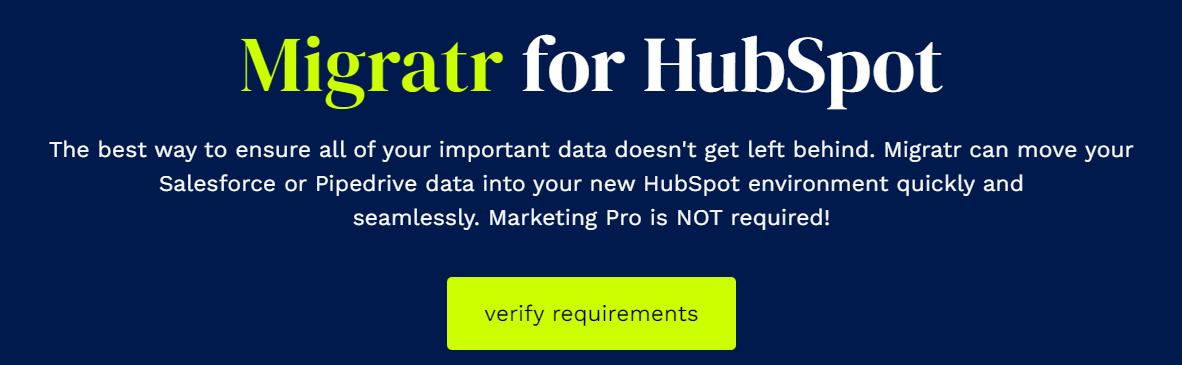Pipedrive to HubSpot Migration Guide

AWARD WINNING MIGRATION EXPERTS Instrumental Group - HubSpot Migration Experts
This resource was built by tapping the experience and learned tactics of Elite HubSpot Partner, Instrumental Group. This guide empowers organizations to manage their own migration, successfully moving their data structure, sales history, and team into HubSpot.
OVERVIEW Practical migration planning
Considering a data migration from Pipedrive CRM to HubSpot CRM & Sales? Our guide is your go-to resource for gearing up for a smooth re-platforming experience. Determine the optimal strategy for migrating your data, preserving your history, adjusting your processes, and seamlessly transitioning your team.
We'll provide detailed insights into three key planning components to assist you in making informed decisions for a successful migration.
- HubSpot Onboarding
- Data Migration
- Pipelines & Reports
THREE REASONS TO MOVE TO HUBSPOT
.gif?width=400&height=240&name=Sin%20t%C3%ADtulo%20(400%20%C3%97%20240%20px).gif)
Options for your onboarding requirement
The onboarding process is a crucial step to ensure your organization is well-equipped to thrive on HubSpot. With your license purchase, you have two options to choose from:
HubSpot-led Onboarding
Opting for HubSpot-led onboarding means having HubSpot's expertise at your fingertips. The onboarding services are seamlessly integrated into your license quote. When you choose this option, a dedicated Onboarding Specialist from HubSpot will guide you through the entire onboarding journey. They will tailor a comprehensive, object-based training series to teach you how to make the most of the features available in your chosen HUB & tier. It's essential to note that HubSpot's onboarding services are entirely consultative, featuring a series of training calls spread over 90 days.
- Consultative training calls only
- 90-day training series
- Personalized guidance for leveraging all features
Partner-led Onboarding
If you prefer a more diverse range of options, you can choose to onboard through a Certified Implementation Partner. HubSpot waives its onboarding fees in this case, giving you access to a vast array of partners with varied services. Typically, you can expect competitive pricing in comparison to HubSpot-led onboarding, along with a hands-on approach to ensure your success. Most partners go beyond software training and include some level of configuration to suit your specific needs.
- Varies in costs, timelines, and inclusions
- Choose from thousands of partners on the Solutions Directory
- Expect a more personalized and hands-on approach to onboarding
Whether you opt for HubSpot-led or Partner-led onboarding, both pathways aim to set you up for success on the HubSpot platform. Explore your options and find the onboarding approach that aligns best with your organization's needs.

Preparing and migrating priority data
Navigating the migration of data from one platform to another can be a nuanced process, with complexity or simplicity contingent upon your specific needs and priorities. Central to this decision is the level of importance you attribute to the data residing in Pipedrive.
By carefully evaluating the various components and available options, you can determine the most fitting route and inclusions to strategically plan for in your migration journey. Your choices will be shaped by a thoughtful consideration of the value each component holds within your Pipedrive ecosystem.
Data Mapping
Before delving into your preferred migration options, it's essential to lay the groundwork with a robust mapping strategy. Take the time to meticulously assess and document the object data structure within Pipedrive. This involves a thorough examination of all fields associated with each primary object type. By considering every field under these object types, you can establish a comprehensive mapping strategy that will serve as the foundation for a smooth and successful migration.
- Pipedrive objects: People | Companies | Deals
After conducting a thorough inventory of fields across each object and record type, the next crucial step is to embark on a field mapping exercise. It's crucial to recognize that while objects may share similarities, they also possess differences in HubSpot. This exercise becomes the linchpin for ensuring a seamless transition. By meticulously mapping the fields under the four Pipedrive objects, you guarantee that each field finds its rightful place in HubSpot, avoiding any discrepancies and facilitating a smooth migration process.
- HubSpot objects: Contacts | Companies | Deals
Here's our recommendation: when mapping data from People records in Pipedrive, channel them into the Contact object in HubSpot. For a streamlined process, customize the 'Lead Status' property to accurately represent your designation. During migration, pay special attention to ensure the accuracy of the status field.
Once your meticulous data mapping is complete, it's time to configure HubSpot to align seamlessly with your requirements. This step ensures that HubSpot is tailored to meet your organization's specific needs, optimizing its functionality for your unique workflow and processes.
Property Configuration
Creating a comprehensive data mapping workbook is a key step that can significantly ease the property configuration process. This not only simplifies the task but also minimizes the chances of mistakes and oversights, preventing unexpected delays in your timeline.
Property configuration involves the creation of new properties in HubSpot objects, as mentioned earlier. To guide you through this process effectively, we recommend following these straightforward steps within all three record types:
- Navigate to Settings
- Navigate to Data Management, drop down Objects
- Select the Record type under Objects
- Under Setup select Manage Contact Properties
- Reference your data mapping workbook
- Search for property, if native, select which Group, Users, Teams you'd like to have access
- If the search doesn't produce a match, select Create Property at top
- Create property under proper object type, business unit, and group; if it's a property with a picklist, be sure the values match those that you'll be importing
- When all fields are identified and created, navigate to a contact record
- Select Actions above the record name and select View All Properties
- At this view you'll be able to adjust which properties show to users at the record level and set default properties and views
Considering the complexity of your data structure in Pipedrive, there might be a need to introduce custom objects in HubSpot. These custom objects serve as a valuable tool for organizing properties based on associations, essentially allowing you to group intricate relationship data seamlessly.
Think of custom objects as the solution for managing complex relationships within your data. It's crucial to note that to unlock the capability of utilizing custom objects, you'll need at least one HUB at the Enterprise tier in HubSpot. This ensures access to the advanced features necessary for handling and organizing data in a way that aligns with your unique business needs.
Object Migration
Now that your data structure is well-defined, it's time to transition your object data, often termed as 'hard data.' The field data within your objects can be effectively moved using various methods. Your choices regarding engagement data will play a pivotal role in determining the most suitable method for migrating your record data. Below is a quick overview of your available options for reference.
- Migration via Integration
- Migration via Export/Import
- Migration via Migration Service
Engagement Migration
The pivotal decisions in your migration process often hinge on the significance of past engagement history to future success. This category of data is commonly referred to as 'soft data.' The importance you assign to retaining and leveraging this engagement history will influence the strategies and choices you make throughout the migration journey.
The types of engagement history for migration consideration:
- Calls
- Meetings
- Notes
- Attachments
- Deal File, Organization File, Person File
- Emails (important to note that HubSpot does not distinguish between public emails and private emails as Pipdrive does; all emails migrated will become public)
- Deal, Organization, and Person emails
- Tasks
Organizations often face a choice regarding their historical data: some opt to leave it behind for a simpler and more cost-effective migration project, while others prioritize preserving engagement history, deeming logged activities, attachments, and tasks crucial for future operations.
For those valuing engagement history, employing a capable migration application is key. While there are various options available, we recommend researching alternatives. Here are three applications we know can assist in extracting and migrating engagement history:
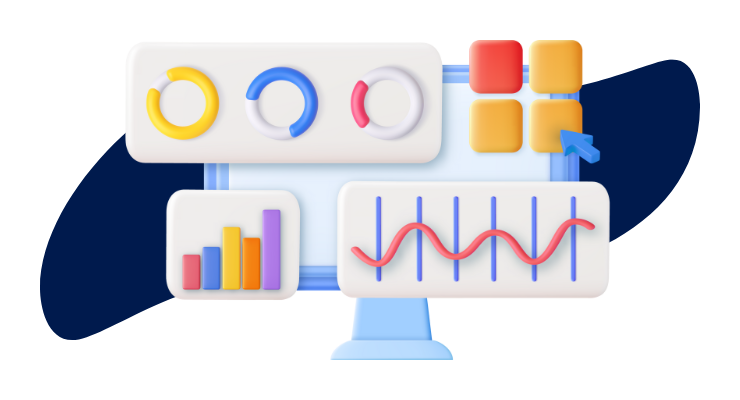
Recreating pipelines and reports
Achieving successful adoption of your new HubSpot CRM will likely require configuring your sales pipelines to align with your unique sales processes. Additionally, rebuilding priority reports ensures that your system is finely tuned to meet your specific business needs, optimizing the functionality of HubSpot for your sales team's success. This strategic approach enhances the CRM's effectiveness and ensures a seamless integration with your existing workflows.
Pipeline Configuration
HubSpot offers an exceptionally intuitive approach to creating, managing, and viewing sales pipelines. The platform's user-friendly features make it easy to visualize the sales process, customize pipelines to meet your specific requirements, and smoothly progress through each stage—a refreshing experience for your entire team.
One notable feature is the flexibility to set up multiple pipelines tailored to your needs (available with a paid Sales Hub license). In the Sales section under Deals, you'll discover a dashboard that allows you to effortlessly switch between pipelines, apply filters based on specific criteria, and effectively manage your deals. To ensure accuracy, it's crucial to configure your pipelines and define deal stages before migrating your object data. This proactive approach guarantees that your stages align precisely with your business processes.
After configuring your pipeline deal stages, it's wise to explore the potential of HubSpot's pipeline automation features to enhance efficiency and effectiveness in your sales process. Leveraging workflows enables you to introduce automation with powerful if/then logic, offering numerous opportunities to streamline your processes. This automation not only saves time but also ensures a more seamless and error-free progression through your sales pipeline.
Dashboard Configuration
Undoubtedly, your Pipedrive setup includes a range of reports and dashboards. As you migrate to HubSpot, it's highly likely that you'll need to create new priority dashboards to align with your evolving needs.
It's important to note that this transition could mark a significant change for your organization. HubSpot's reporting logic and visualization capabilities differ from Pipedrive, and attempting to replicate Pipedrive reports in HubSpot might lead to frustration.
However, embracing this change can be a positive shift. HubSpot offers an easy and intuitive reporting experience. While you may need to reimagine your reporting structure, the flexibility and diverse visualization options in HubSpot make this process not only manageable but also potentially beneficial for your organization's analytical capabilities.
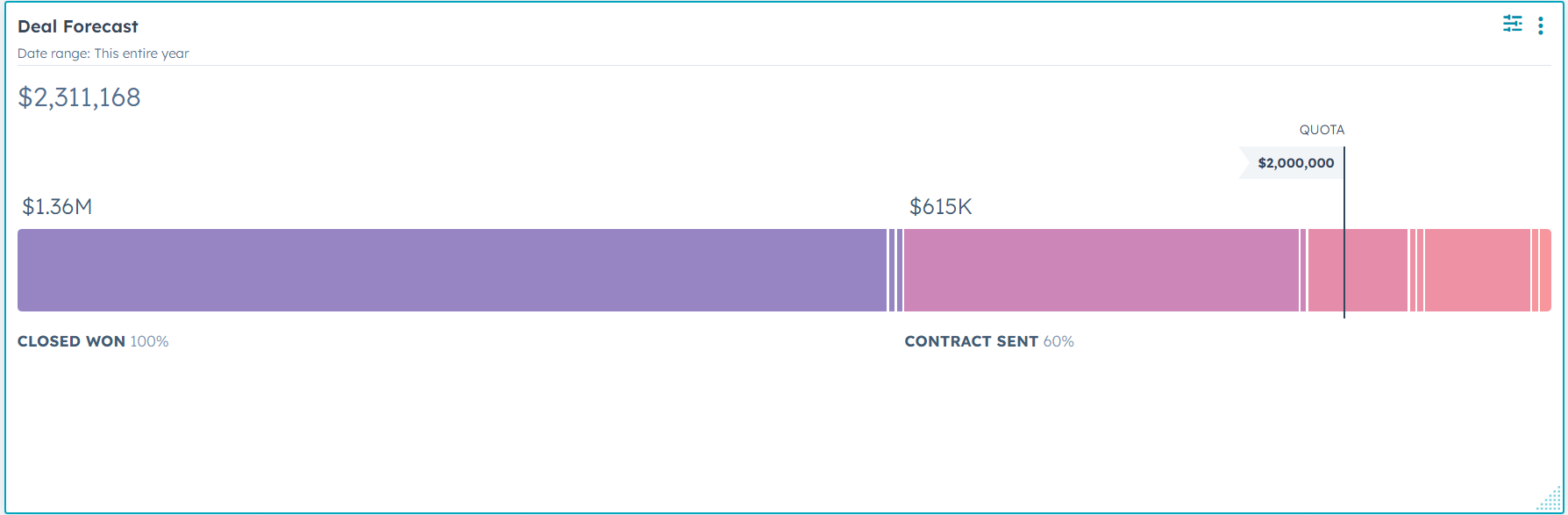
This image showcases a single metric (or KPI) visualization. Dashboards can stack desired metrics.
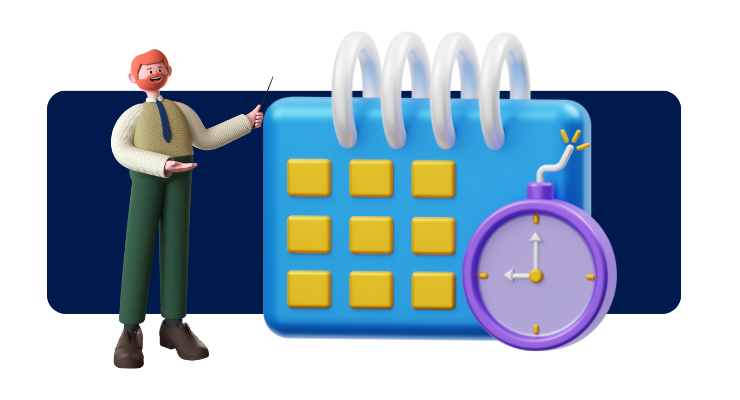
Planning your timeline and resources
As you gear up for your migration, crafting a well-thought-out timeline is crucial. Two key considerations should guide this process: minimizing the overlap of license fees and ensuring your sales team remains fully operational, avoiding interruptions to sales activities.
While it might be tempting to minimize expenses by reducing overlap, the potential risk of extended downtime for your sales team often outweighs the additional fees associated with a brief overlap. To mitigate this risk, it's advisable to take precautions and ensure your team isn't locked out of Pipedrive before HubSpot is ready for deployment.
Based on our experience, a 12-week timeline is a comfortable duration for completing all the migration elements outlined in this guide. This assumes a consistent dedication of weekly time to the project, providing a balance between efficiency and thoroughness.
- Check your Pipedrive license expiration date
- Finalize your HubSpot license requirements
- Assess your internal resources and capacity
- Determine if you'll need support from a Certified HubSpot Partner
- Develop a timeline you're comfortable with
- Give yourself a buffer to ensure you don't lose access to CRM data
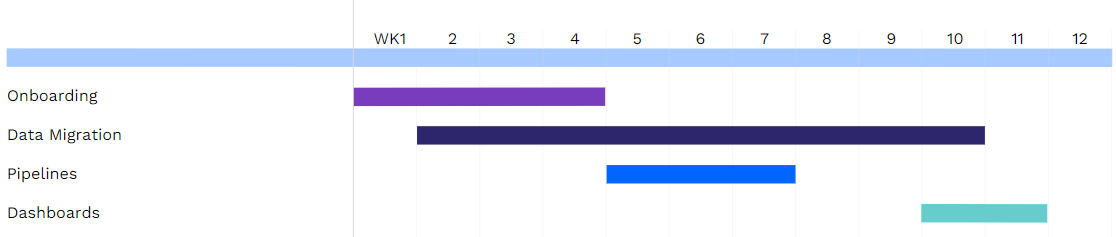
This image provides an example of how the migration components outlined may be sequenced together for a successful migration over 12 weeks. Migrations can be completed in as little as 2 weeks when needed.